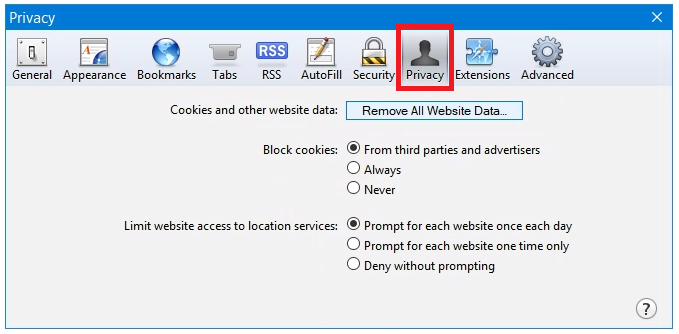Safari
Mac guide:
Start by navigating to "History" > "Clear History..." (as pictured below):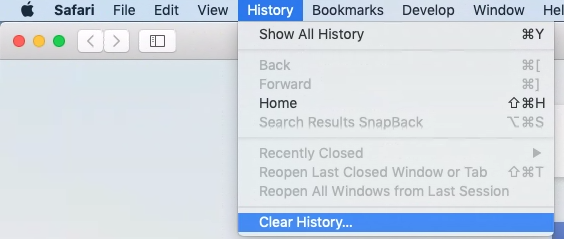
A pop-up window will appear in the browser. Set Clear to "all history", and then click "Clear History":
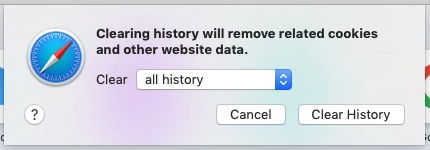
Windows guide:
Click the cog icon at the top-right of the screen (as pictured below) and select "Preferences...":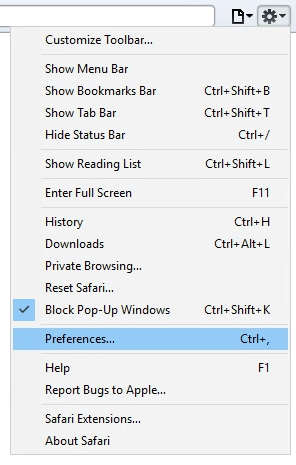
Switch to the "Privacy" tab, and select "Remove All Website Data...":